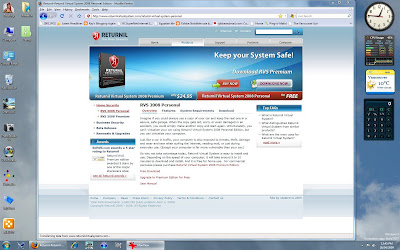 This is something I stumbled across while reading something I'd found surfing. Its personal version is free for home use, and it promises to create a virtual O/S on which you can do everything you usually would, while preserving untouched your real one. Then, when you go back to the real one, the changes made in the virtual one are gone, and your original data is unchanged. It's another link in the old Security chain, and appears to have both good and bad points about it. But if you want to try it, this shows you where to look.
This is something I stumbled across while reading something I'd found surfing. Its personal version is free for home use, and it promises to create a virtual O/S on which you can do everything you usually would, while preserving untouched your real one. Then, when you go back to the real one, the changes made in the virtual one are gone, and your original data is unchanged. It's another link in the old Security chain, and appears to have both good and bad points about it. But if you want to try it, this shows you where to look.Looking at the above screenshot you may notice I've added a couple of new icons to the mess on the left side. These are for the folders 'Prefetch' and 'Temp' inside the Windows main folder. So why do I need these? They aren't absolutely essential, but they are very handy for helping to "take out the trash" periodically. As with previous Windows, like XP, periodically dumping the accumulated build-up of non-essential or automatically-recreated-during-reboot (as in Prefetch) files helps to keep the system slim, trim, and quicker-on-the-draw. So I'm proving that it also applies in Windows 7, and so far, I'm right. Prefetch files are automatically recreated during every startup or reboot, and the Temp folder doesn't contain anything that you can't live without, because it's only a temporary parking spot for stuff that's coming from and going to other places, and what's left of that is usually just empty folders, which are quite safe to delete. If in doubt, select one of them, click on 'Properties' and look at how many bytes or Kbs it contains. Usually, not more than those required to form the empty folder itself. So give those the heave-ho periodically and keep things running better.
No comments:
Post a Comment