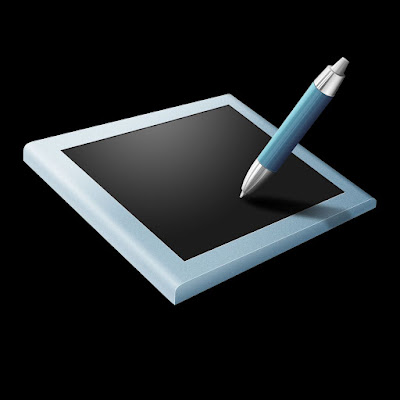 If you have a Wacom Tablet connected to your Windows 7 PC and it isn't behaving as it usually does for you, then you should check to make sure the Windows Tablet PC features are not causing some confusion. If you get a drop-down type menu when you tap your pen on the tablet, instead of getting the normal select or click action, here's what to do:-
If you have a Wacom Tablet connected to your Windows 7 PC and it isn't behaving as it usually does for you, then you should check to make sure the Windows Tablet PC features are not causing some confusion. If you get a drop-down type menu when you tap your pen on the tablet, instead of getting the normal select or click action, here's what to do:-Go into Control Panel ->Programs and Features, and in the left sidebar, select 'Turn Windows features on or off', and then look for and uncheck 'Tablet PC Optional Components'. Then go to Control Panel -> Administrative Tools -> Services, and look for 'Tablet PC Input Service'. If this is running, stop it. Once stopped, change its operational mode to 'Disabled'. Click OK. Then do a reboot to let your system reset itself to the new configuration. It also wouldn't hurt to go onto the Wacom website and check for the latest driver for your tablet. And there are some, trust me.... The good news is, once you've done all this, your Wacom Tablet will be working perfectly once again, and both it and Windows 7 will be a lot happier. Trust me. Would I lie to you?
No comments:
Post a Comment