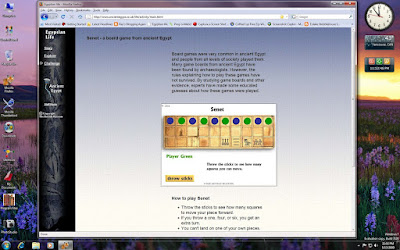
If you go onto the Adobe site for the player, you'll get a blunt rejection telling you that your system is not supported. I'm here to tell you that your system IS supported, and Adobe doesn't know its ass from its elbow about what Windows 7 is capable of running. They're the guys, after all, who sabotaged their own Shockwave Player back between versions 10.1 and 11.0 when they took out most of the little Xtras plug-ins, like Swadcmpr.x32 which decompresses sound signals, and without which, your attempts to run the program will result in nothing more than a sharp warning about missing plug-ins. Thanks a hell of a lot, Adobe!
The cure for all this is to look for and hopefully find a legacy version of Shockwave such as a version 8 or 9 or 10, which will have all its little bits. There's also that website address I listed in a previous blog (below) which can provide missing Xtras plug-ins if you already have the player itself - although why you'd want the player inoperable without the plug-ins is a mystery to me.
The other trick, and the one I used tonight to get Shockwave back into Windows 7 and working again is simple. I have it on my XP Pro machine, and simply copied it onto a CD, and downloaded that into the Windows 7 machine. Voila! Shockwave, working in Windows 7. So don't believe those who say it can't be done. If I can do it, so can you, and so could Adobe if they got off their complacent flabby posteriors and got on the ball. Would I lie to you?
Thanks Ray!
ReplyDeleteNice blog. Bookmarking this.
For those who don't have the file handy, I was able to install Shockwave on 7 by going to this link" http://www.adobe.com/shockwave/welcome/ and clicking on the "missing plugin" icon. Why this works and the "normal" method doesn't is beyond me.
ReplyDelete